Customised Enrolment Order FAQs
Share
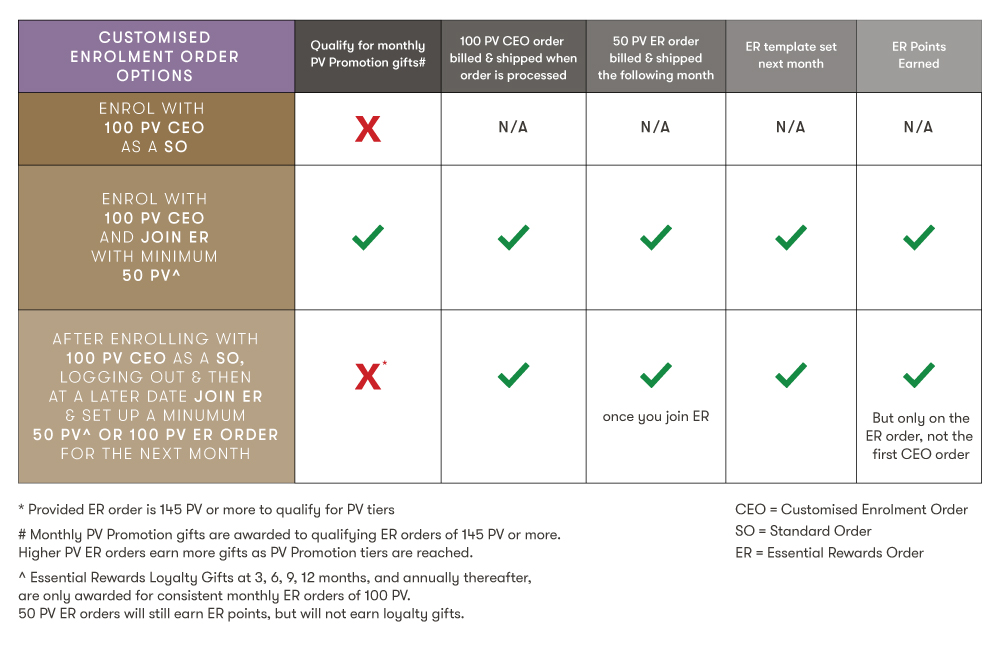
Customised Enrolment Order (CEO) Option:
Q. Can my 100 PV CEO order be an Essential Rewards (ER) order?
A. Yes, provided you select ‘Yes’ to join Essential Rewards in Step 2, then set up your Essential Rewards order in Step 3 with a minimum of 50 PV. Your 100 PV CEO order will be classified as your first ER order which will be eligible for any associated benefits. Your 50PV items you selected in Step 3 will be ready to process and billed on your selected processing day the following month.
Q. How can I add more items to my 100PV CEO order?
A. Once you have selected your 100PV items and can see it in your Cart Summary, click on ‘Edit Your Order’ to add additional items.
Q. Will I be eligible to receive the free ER PV promotional products in my CEO order?
A. If you join the Essential Rewards (ER) program during Step 2, and set up your 50PV ER order for the following month in Step 3, and your CEO order reaches any of the PV levels that qualifies you to receive free gifts exclusive to ER members (eg. 145, 190, 250 and 320 PV), you will receive the applicable promotional items in your first order. These will appear in your order summary at checkout.
Q. If I join with a 100 PV CEO order is it still possible to join Essential Rewards later on?
A. Yes, you can! After completing your CEO order and your sign up, visit your Virtual Office (found in the top right corner of the page) and click Monthly ER Order. From there you can join Essential Rewards!
Q. If I join with a 100 PV Customised Enrolment Order (CEO), then join Essential Rewards (ER) after I enrol, can my Standard CEO order be converted to an Essential Rewards order so I can get the associated benefits?
A. A. No, your CEO order will remain as a Standard Order and cannot be converted. You will start earning the benefits associated with the Essential Rewards program when you join ER and start ordering monthly.
Important Note: A CEO order is considered a Standard Order unless you join the Essential Rewards Program in Steps 2 & 3 during the enrolment process.
Important Note: A CEO order is considered a Standard Order unless you join the Essential Rewards Program in Steps 2 & 3 during the enrolment process.
Q. Will I receive Essential Reward points with my CEO order?
A. Only if you choose to join Essential Rewards in Step 2 and set up your 50PV order for next month in Step 3, you will receive 10% back in reward points on the CEO orders’ PV value. This will increase to 20% on your fourth consecutive month of Essential Rewards ordering. If you choose not to join Essential Rewards in step 2, you will not qualify to earn the monthly Essential Reward points on your CEO order, as this will be considered a Standard Order.
Q. Will my Enroller get the Starter Bundle Bonus if I choose to enrol with a CEO order?
No, the Starter Bundle Bonus is only paid to your Enroller when you enrol with a Starter Bundle.
Starter Bundle Enrolment Option:
Do I still need to purchase a Starter Bundle to be a Wholesale Member?
A. No, you can instead place a Customised Enrolment Order (CEO) of 100 PV or more and still become a Wholesale Member.
Can I still join the Essential Rewards (ER) program if I enrol with a Starter Bundle?
Yes! After selecting your Starter Bundle, say ‘Yes’ to joining ER in Step 2, then select your items of 50PV or more in Step 3. Your 50PV items will be ready to process and billed on your selected processing day the following month. Your Starter Bundle order will be classified as your first ER order which will be eligible for any associated benefits.
Q. Can I still join the Essential Rewards (ER) program if I enrol with a Basic Starter Bundle?
A. Yes! After selecting your Basic Starter Bundle, say ‘Yes’ to joining ER in Step 2, then select your items of 50 PV or more in Step 3. Your items will be combined with your Basic Starter Bundle, billed and sent as your first ER order. You can then view your ER template in your Virtual Office and see that it only contains the items you added to your bundle order in Step 3. You have until the next month’s processing day to change or update those items.
Q. How can I add more items to my Starter Bundle order?
A. Once you have selected your Starter Bundle and can see it in your Cart Summary, click on ‘Edit Your Order’ to add additional items. These items will be processed and billed with your Starter Bundle in the same order.
Contact Us
Young Living Essential Oils
Australasia PTY LTD.
PO Box 7707
Baulkham Hills BC
NSW 2153
Email:
custserv@youngliving.com.au
Member Services:
1300 28 9536 (1300 AU YLEO)
WhatsApp: +61286045600
Copyright © 2025 Young Living Essential Oils (Australasia) Pty Ltd. All rights reserved. | ABN 94 085 543 979 Privacy Policy

